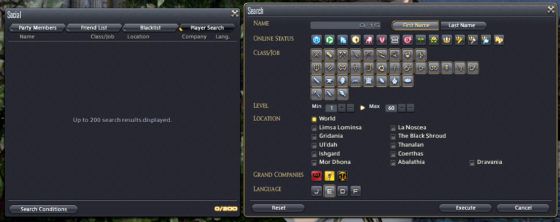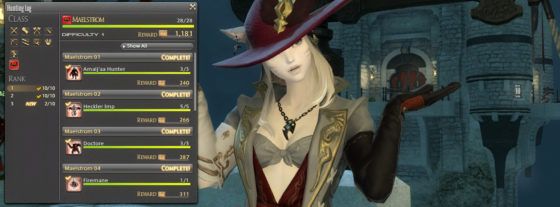Welcome to part two of the beginner's guide. This article is the continuation of the beginner's guide, of which Part One can be found here. This is primarily aimed at new players to the shores of Eorzea and will provide a reference point to many aspects of the game.
In this edition, we will be looking at the duty finder, guilds, extra sources of EXP, social aspects of the game and cosmetics.

Note: Throughout this guide, I may refer to an ‘envoy quest’. By this, I mean “The Call of the Sea” – quest level 15 in your Main Scenario Quests (MSQ) that will unlock inter-region travel. Your character is likely to be level 17-19 by the time you get to this quest. You cannot travel inter-city until you have completed it and received your Airship Minion. It’s a quest that you may hear mentioned frequently as there is a lot of content that is locked behind it.
Companies & Duties
Free Company (FC)
Free Company is the FFXIV equivalent of a Guild, Clan or Corporation depending on what game you have played in the past. Your Free Company (FC) you may also get bonus exp for leveling or crafting if they have one of these buffs running.
Free Company/Player Search
Under your social menu (bottom right 'bubble menu') you will find a section called Player Search. Here you are able to search by first name, last name, roles, level, location and grand company. You will only see the player listed if they are online.
The Free Company search is a little more complicated. There is currently no search function like the one above, nor is there a 'Free Company Finder'. However, you can search a Free Company by right clicking on a player in the world, player search or friend list and selecting 'View Company Profile'. This will bring up further information about the FC including a 'Submit Application' button if they are currently recruiting. There is a Free Company finder on the Lodestone.
[caption id="attachment_79088" align="aligncenter" width="560"]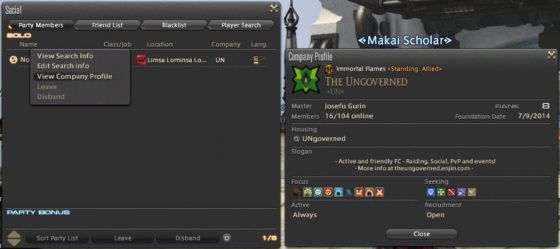 Click to enlarge.[/caption]
Click to enlarge.[/caption]
Note: You cannot send a friend request to a player if they are offline. There is no Battle.Net style player interface within FFXIV.
Grand Company
Your Grand Company (GC) is basically your faction within the game. It makes little difference which you pick unless you favor one set of colors over another. You will represent this faction in PvP unless you opt to be a freelancer in the Duty Finder settings. I picked mine based on a chest piece rewarded from the Grand Company Quartermaster!

The GC has its own currency, Grand Company Seals, for which you can buy gear and various items. To progress your rank within the GC and earn Company Seals you begin by doing the GC Hunting Log within your Hunting Log [H]. At higher ranks you can hand in certain gear to exchange for seals known as ‘expert delivery’. You may also hand in items relating to crafts you have unlocked and gain exp in the respective profession. You can also obtain more GC Seals by completing Guildhests (see below).
You can switch between GC later on in the game if you have a change of heart. It is free the first time but you need to be a specific rank. Any progress and rank obtained within any GC you’ve been in will be retained should you wish to switch back.
Guilds
In FFXIV a Guild is the term used to define a group of NPCs representing a class or profession. There will be a Guildmaster of the Guild from whom you will generally be receiving your class or profession quests from every five levels (until level 30). For instance, if you start as an Archer, it won’t be long until the Main Scenario Questline (MSQ) directs you to the Archers Guild in Gridania.
Note: After you reach level 10 on one class you are able to unlock all the classes/professions by visiting their Guildmaster and undertaking a very short quest (with the exception of Machinist, Dark Knight and Astrologian which are available to unlock on entering Ishgard - Heavensward content).
Changing Classes
If you have unlocked more than one class or profession you can change your class simply by changing your weapon. Remember, you can only keep other gear on that is the relevant level, so if you suddenly change from your level 15 Archer bow to a level 1 Carpenter saw, you will end up naked (this was rather a shock when it happened to me for the first time)! When you unlock another class you gain the ability to save outfit sets. It is easiest to save an outfit set for each class. The more classes you unlock, the more outfit save slots you acquire.

Duty Finder
The duty finder is the tool used in-game to sign yourself up for various dungeons and instanced content. The default keybinding for it is [U]. You can sign yourself (or your group) up for multiple dungeons at a time by toggling the desired instance and clicking ‘Join’. The Duty Finder has some more advanced settings you can access by clicking on the cogwheel in the top left corner.
Roulettes
Upon unlocking your second dungeon you will gain access to Roulettes. These are daily objectives from your duty finder that give you bonus EXP or currency for completing a Dungeon, Trial, Guildhest, Level 50 Dungeon, Level 60 Dungeon or Main Scenario Dungeon and so on. You can receive the bonus once per day/reset.

Guildhests
After completing one Guildleve (which is part of your level 9 Main Scenario Quest) you will be able to talk to an NPC in the Adventurer’s Guild located in one of the three cities who will give you a ‘Simply the Hest’ quest. After turning this in at the appropriate location you will have Guildhests unlocked and available in your Duty Finder.
Guildhests are short, instanced dungeons which require a group of 4 and have some tactical focus. Guildhests have a level requirement and must be unlocked in order and will increase in difficulty as you progress.
Hall of the Novice
Hall of the Novice is a short set of solo instances to teach you the basics of combat and your role abilities. You will receive gear rewards for completing each challenge with the inclusion of a nice ring which gives 30% bonus EXP up to level 30.
Extra EXP
FATEs
This stands for Full Activity Time Events and they are small, zone based events that occur in several places throughout each zone of Eorzea. The content of each event may differ though most will involve killing enemies, escort/defense of an NPC or collecting items. Many players use FATEs as a method to level up alts, particularly in certain level brackets where the FATE exp reward is high. There are many FATE leveling guides available via a Google search. Seasonal FATEs may also appear during seasonal events.
Challenge Log
You can unlock your challenge log at level 15 by completing the “Rising to the Challenge” quest. The quest is in Limsa Lominsa so you must also have completed the envoy quest (mentioned at the beginning of this guide) to gain access to this. The challenge log is a set of objectives (such as completing 5 dungeons) that resets each week and offers EXP on completion of tasks.
Hunting Log
Hunting logs [H] require you to kill mobs in the world/dungeons. The mobs will be marked with a special icon on their head which will indicate they are part of your hunting log rank requirement. Usually, you will need to kill between 2-5 of these mobs. There are two types of hunting log: Class and Grand Company. The class hunting log is specific to the class you are leveling and grants EXP. It’s a good idea to keep up with your grand company hunting log as you will need to complete ranks of it to fulfill promotion requirements later on. The grand company hunting log is on the same window as your class log (click on the GC icon) and rewards grand company seals rather than EXP – you will need these for your Chocobo quest!
If you require a guide for the mob spawn locations, one can be found here.
There are many other logs that you can work through within the game such as Fishing and Sightseeing.
Levequest/Guildleve
These are repeatable quests in various quest hub locations and at various level brackets as you progress through the game. Commonly referred to as Leves. You can take these for Battlecraft, Tradecraft and Fieldcraft related rewards/exp. They unlock after your quest level 9 MSQ and on completion of certain quests such as Leves of Bentbranch, Leves of Horizon and Leves of Swiftperch.
For some hubs you are required to undertake an introduction Levequest to unlock that area. Although repeatable, you are given an allowance of 3 every 12 hours from unlocking, and if unused will stack up to 100.
Social
Chat & Linkshells
Press Enter to activate the chat box, the default channel is /say (out loud). The shortcut to talk usually begins with Alt+F(Free Company)/P(Party)/R(Reply)/L(Linkshell)/S(Say). The default chat pane Linkshells are chat channels that players can create and invite others to, they may also pass on leadership permissions to those they choose. These chat channels are available to use through dungeons and raids. To obtain a Linkshell you must speak with one of the Linkshell Distributors in one of each of the three cities.
You can add a chat box by clicking on the + symbol at the bottom right of the chat box.
To access chat settings you click the cogwheel or press Esc>Character Config>6th red tab down. At the bottom, you will see a tab for each chat box. Clicking it brings up more options. You can decide what you want to see in each box, change the colors of each chat element (even define different colors for different Linkshells) and designate a sound to a specific chat which will play when someone types in that channel.
Note: You may not whisper other players during any instanced content.
Inns
During your MSQ you will unlock the usage of an inn room. There are inn rooms at the Adventurer’s Guilds in each city. Within the room you may go to sleep and also have access to:
“The Unending Journey” which is a book that lists all your completed quests and you may view all of your cutscenes.
Aesthetician, if unlocked (see cosmetics section) you can access him here.
Summoning Bell where you can access your Retainers.
Toy box with access to mini-games unlocked through game content.
If you have unlocked any music scrolls you can listen to them on the Orchestrion.
Housing
In FFXIV, a Free Company may own a housing plot, and an individual can own a house and/or an apartment. You cannot own more than one house on one character. There are a limited number of properties available across the four housing districts.

If you are in a Free Company you will have a port at the top of the teleport list. You will be able to use this upon attuning to one aetheryte in the world. You may purchase a room within an FC house for 300,000 gil upon reaching level 50 and gaining the rank of Second Storm/Serpent/Flame Lieutenant in your grand company.
During your main scenario quest line you will be directed to your “Where the Heart Is” quest that aligns with your starting city. You can take the other two quests for the remaining two areas separately.
Emotes
One of the things I really love about this game is just how expressive your characters can be!
Under your social menu (bottom right) there is an Emotes menu. From the screenshot, you can see just how many general emotes there are. Persistent emotes are usually dances learned through side quests or poses from seasonal quests. You can also use the text shortcut /cpose to change your pose when sitting, standing or even when you /doze on a bed. The icons next to each emote indicates whether they work while sitting or on a Chocobo.
[caption id="attachment_79096" align="aligncenter" width="560"]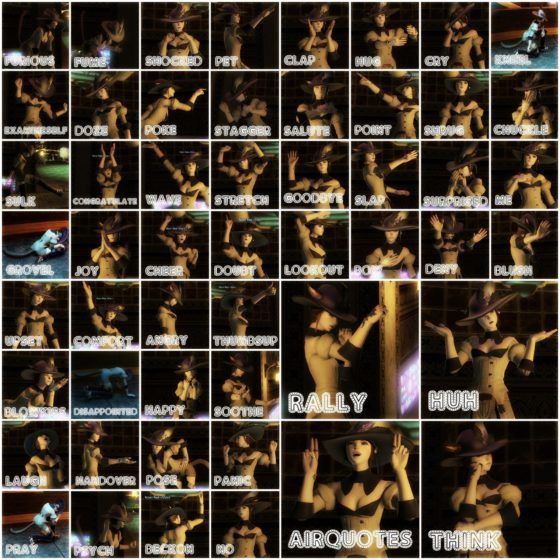 Click to enlarge.[/caption]
Click to enlarge.[/caption]
From this list you can drag and drop emotes onto an action bar or alternatively, you can just type /wave or your desired emote into the text chat.
Group Pose & Camera
The Group Pose or ‘Gpose’ option is the in-game camera and editing suite. By typing /gpose you enter into the group pose option. Pressing R will bring up further options such as pausing, lighting, and effects. For an in-depth guide to this feature please see one of my previous posts, where you can find explanations and tips on all the features: Group Pose Screenshot Tutorial.

Weddings
In FFXIV you are able to get married through the means of a paid for, instanced service. There are three options available and all must be arranged through the Mogstation. The service is called The Ceremony of Eternal Bonding and you may select from the Standard Plan which is free (includes rings, ceremony attire, emote, hairstyle & furniture item), Gold Plan £5.75/person (all mentioned plus dyeable attire, wedding Chocobo, carpeting/flower options), Platinum Plan £11.50/person (all mentioned plus slightly different attire and more customisation on the wedding, guests receive a minion).

Note: The level requirement to get married is 50.
Cosmetics
When can I dye my gear?
Level 15 and completion of MSQ city envoy quest.
By completing the "Color Your World" quest in Western Thanalan (closest teleport is Horizon). You will be looking for the female Roe sitting on the bench dressed in red, yellow and blue. The quest takes only a few moments to complete as all she requires is some orange juice from the vendor just behind her (to the right).
Can I change my appearance?
At level 15 and completion of MSQ city envoy quest. By completing a quest in Limsa Lominsa called "Beauty Is Only Scalp Deep". This will unlock the Aesthetician and from this point you can summon him by clicking on the ‘Crystal Bell' in an inn room or your FC house (if you have one). Each change will cost 2000gil or 1 Aesthetician voucher if you happen to have one.
You may change your hair, hair color, eyebrows, face markings, tattoo and tattoo color but not skin color, face type, nose, race, gender etc. For more advanced alterations you will need a Phial of Fantasia. You receive one free Fantasia when you begin a character but any others will need to be purchased through the Mogstation.
When can I transmog/glamour?
If you come from playing World of Warcraft, this is Final Fantasy XIV’s version of Transmogrification. To anyone else, glamouring is the method by which you change one item of clothing to look like another.
You must have completed your MSQ up to level 50 and taken the quest "A Self-improving Man" from Wiscard located in Mor Dhona (x22 y6).
On completion, right-click on an item and click ‘cast glamour’. A new box will open up with the item you are trying to glamour on the left, and those items you can glamour it to on the right. Clicking on your desired item in the right-hand box will show you what type of Prism (basically a reagent) you will require to complete the transformation. Prisms can be obtained through crafters or on the market board. The prism is consumed on use.
You can remove a glamour from an item by obtaining a ‘Glamour Dispeller’, available at city vendors. The method of removing an appearance is the same as above yet when it comes to the right-hand box, you click on remove.
All visible gear including weapons, armor, earrings, necklaces, and rings can be altered.
Note: The item level of the glamour item must be is equal to or lower than the original item and follow the class restriction of the item (if applicable).
Minions
Minions or mini-pets can be obtained from various sources; the marketboard, vendors, dungeons, raids, seasonal events and the Mogstation. Some minions are interactive when you feed them or come into contact with other minions of a certain type.
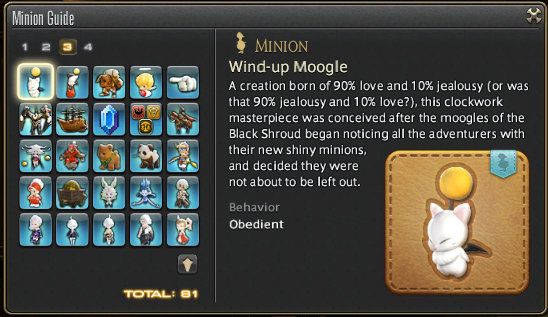
Veteran Rewards
Each month you will receive a ‘thank you’ gift in the in-game mail for subscribing. Your first item will be a Phial of Fantasia which will allow you to have a change of heart regarding your entire look. The rewards change each month and can include gear, minions, and mounts. Further development on the veteran system will not continue past its current point end point. We do not yet know whether they intend to develop a new system in the future. Here’s a list of all the rewards by month.
Final Thoughts
That covers the basics for now! My hope is that you've found something useful in here that will help guide you through Eorzea. If you have any questions or comments don't hesitate to nudge me in the section below!
This will be my last post before I venture into the lands of Stormblood. I'll be reporting back to you on the 27th with my tales of exploration and adventure (and probably dying in some form of ridiculous way)! All that is left for me to say is that I hope you have a very happy expansion and that you create some amazing new gaming memories!
Happy Stormblood!