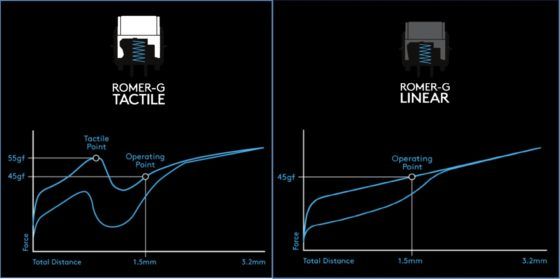Logitech G is finally giving users an option when it comes to their mechanical switches. The latest keyboard in Logitech’s arsenal is the G513 mechanical gaming keyboard, and it features both linear and tactile Romer-G switches. While this might not seem like a big deal, considering Cherry MX has nearly a dozen variants, the addition of a linear switch opens up the line to an entirely new market.
At first glance, the G513 might be mistaken for the G413, which came out around the same time last year, however, the two keyboards are in entirely different classes. While the G413 is an entry-level mechanical keyboard with a base price of $89.99, the G513 approaches the higher end of the spectrum at $149.99. The G413 might get the job done, but the G513 does it with much more style and sophistication.
To start out, the G513 uses a top mounted switch configuration and uses aircraft-grade 5052 aluminum for the top case. Unlike similar metal finishes, the G513 doesn’t seem to have an issue of collecting dust or fingerprints. The raised key caps and frameless design also make it a breeze to clean, which is great if you happen to eat or drink at your desk. Overall, the design feels so sturdy that I could throw it against a wall, or dump a bag of Doritos all over it, and it would be none the worse for wear. I don’t recommend doing either of those things but it should be more than capable for standard gaming or work sessions.
Like many recent Logitech G peripherals, the G513 mechanical gaming keyboard has customizable full spectrum RGB lighting and Lightsync technology. Through the use of the Logitech Gaming Software, this allows users to synchronize lighting effects with the games they’re playing to create a more immersive environment. Speaking of the Logitech Gaming Software, the G513 is fully compatible with complete lighting, profile, and key customization.
In addition to simply being an excellent keyboard, the G513 also comes with a USB 2.0 pass-through port, memory foam wrist wrest, and 12 additional gaming caps. The caps include some of the most used keys (1,2,3,4,5,Q,W,E,R,A,S,D) and can be quickly removed with an included puller. The USB port is a relatively standard feature these days, and it’s unfortunate that it wasn’t upgraded to 3.0 in this model. There also aren’t any extra G-keys, media keys, or a volume control wheel. These were obviously removed to keep the form factor smaller, but it still needs to be pointed out.
Having the option to choose between tactile and linear Romer-G keys is an important selling point for the G513 mechanical gaming keyboard. So far, it’s the only product in the Logitech G line to offer more than the standard tactile switch, which is similar to a Cherry MX Blue or Brown switch. The new Romer-G Linear switch more closely resembles the Cherry MX Red by providing a more fluid keystroke. Logitech states this is better for gaming, but as someone who always preferred Cherry MX Blues, it’s really all up to personal preference.
Overall: 9.5/10
While the price tag might have ramped up from its predecessor, so did the quality. The G513 is one of the most solid and reliable keyboards around, and the Romer-G Linear option finally offers a smoother alternative to the standard tactile switches.
The Logitech G513 mechanical gaming keyboard is currently available for $149.99.
Pros:
+Extremely durable
+Linear and tactile key options
+Includes palm rest and spare keys
Cons:
-No programmable G-Keys or volume wheel
-USB 2.0 pass-through port
-Significantly more expensive than the G413