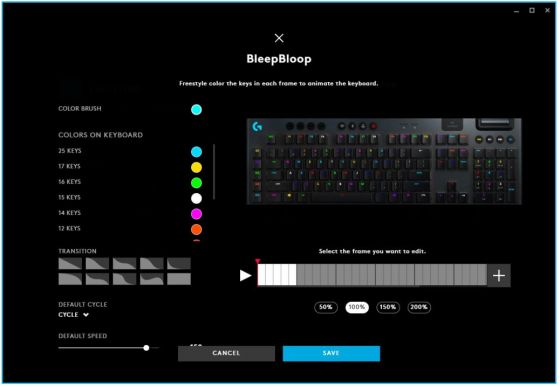Watching the Logitech G brand evolve over the years is something that I’ve taken a lot of interest in. The G710 with Cherry MX Blue switches was my first mechanical keyboard and one that I continued to fall back on over time. Since then, Logitech G has improvement and modified its keyboards with various features and upgrades, and its latest invention is the Logitech G915 wireless mechanical keyboard.
The G915 feels like a culmination of years of hard work and innovation that is quite possibly the closest to perfection that I’ve seen with a keyboard. Not only does it combine Lightspeed wireless technology with the excellent aluminum alloy design from the G512, but it’s also built on a custom thin base with new low-profile switches.
Stronger, Faster, Thinner
One of the biggest differences between the G915 and most other mechanical keyboards is the 25 percent faster actuation, which is obtain by reducing the travel distance from 4.0mm to 2.7mm. This isn’t simply some arbitrary number improvement either; you’ll feel the different immediately upon using the G915.
The difference is even more noticeable when looking as two keys, such as the GX Blue and GL Clicky, side-by-side. The new switches are significantly shorter and require less distance to activate while still requiring the same amount of pressure. For the average user, this shouldn’t require any change in typing style but should improve speed quite a bit. Those used to Cherry switches should find similarities with the GL Clicky (Blue), Tactile (Brown), and Linear (Red) options available in the G915.
The other great aspect about the Logitech G915 is the thin, minimalist profile. I’ve never been a fan of flashy, bulky designs like the G910 and the G915 does away with all the flamboyance and wasted space (for the most part). Instead of forcing design choices on the users, you can choose how basic or flashy to make it through lighting options. My only real complaint here is the inclusion of five ‘G-keys’ on the left-hand side. I’ve never found much use for these in the past, and eliminating them would have taken off at least another inch, making this keyboard both thin and compact.
Furthermore, the thin design doesn’t compromise the strength or durability of the Logitech G915. The top case features aluminum magnesium alloy and a steel bar runs through the inside to reinforce a rigid design. If the G915 is anything like the G512, it will withstand almost any daily wear or damage, within reason.
One final note on the design is the awesome mouse wheel. The G512 decided to forgo the mouse wheel and I hated that design decision. The G915 has a wheel that feels sturdy, is comfortable to use, and is very aesthetically pleasing.
Cherry on the Top
While the Lightspeed wireless function is publicly one of the major selling points for the Logitech G915, I found it to be more of a nice extra. Like all Logitech Lightspeed products, the G915 has no drop in performance with its wireless connection, and there’s even a Bluetooth option for those who want to use it with their mobile device.
Thankfully, no batteries are needed this time around and the G915 fully charges in less than 4 hours. It’s possible to get a massive 1,200 hours of battery life with no lighting and more than 30 hours with RGB going full blast. For the busiest users, that means charging once every couple of days at most, and with typical use that's more like once every couple of weeks.
For me, however, the wireless capability isn’t necessary, but it’s nice to have. I don’t often remove my PC keyboards from my desk or have the desire to use them with tablets or other devices. It is nice to clear one more cable off of my workspace and it’s a nice option should I need it in the future.
That being said, if you’re like me, the G815 might be a better choice as it has all of the great features of the G915 (minus the wireless of course) and USB 2.0 pass through, which the G915 doesn’t have. It will also save you about $50.
Customization and Controls
There are a lot of personalization choices with the Logitech G915, but this has been fairly standard for most Logitech products lately. The five G-Keys on the left side of the keyboard are fully programmable through the G Hub, which can be great for creating macros or simply having additional keys. There are also three different memory modes for the G-Keys, which allows for an easy switch between games or up to 15 custom keys for a single program.
In addition to key customization, there are tons of lighting options with audio visualizer, screen sampler, and custom animations that can be designed and modified through the G Hub. If you just want cool lighting effects without the work, there are also seven pre-built lighting effects including: color waves, cycle, ripple, and breathing.
Overall 10/10
The Logitech G915 is hands down the best keyboard I’ve ever used. My only complaint is the extra space the G-Keys take up, but I’m sure there are plenty of people who appreciate those keys. The thin, sturdy design, with low-profile keys and wireless capability is really a thing of technological marvel and shows how far keyboards have come in the last decade.
It should be noted that it doesn’t come with an armrest. I haven’t found the need for one with the slimmer design, but if you can drop $250 on a keyboard then spending a little extra for an armrest shouldn’t be that big of a deal.
The Logitech G915 comes in three switch styles: Clicky, Linear, and Tactile and retails for $249.99. For those who don’t need wireless capability, the G815 is very similar and will cost $50 less.
Pros:
Thin design and low-profile keys
Lightspeed wireless capability with up to 1,200 hours per charge
Custom RGB lighting and G-Keys
Three switch choices with improved actuation
Cons:
- Very pricey and doesn’t come with extras